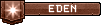Another update, you dont 'need' to copy:paste the token anymore, the 'Launch Eden' button from the launcher itself is having a more direct login approach now (= not using url scheme anymore)
How to connect via wine on GNU/Linux?
Re: How to connect via wine on GNU/Linux?
Try setting Lutris to use its runtime instead of the systemGoom wrote: ↑Tue Aug 23, 2022 4:16 am Dunno why its not working for me. Made a new prefix set to win7, only installed dotnet45, and used the new installer. Getting the below error every time after pasting in token (same error when set to win10, installing dotnetcore3, dotnet48...):
Code: Select all
EdenLauncher Verbose: 13 : WS Connect Error: System.AggregateException: One or more errors occurred. ---> System.Net.Sockets.SocketException: Unknown error (0x273f) at System.Net.Sockets.Socket..ctor(AddressFamily addressFamily, SocketType socketType, ProtocolType protocolType) at SuperSocket.ClientEngine.ConnectAsyncExtension.ConnectAsync(EndPoint remoteEndPoint, EndPoint localEndPoint, ConnectedCallback callback, Object state) at SuperSocket.ClientEngine.TcpClientSession.Connect(EndPoint remoteEndPoint) at WebSocket4Net.WebSocket.Open() at EdenLauncher.EdenWebSocket.<>c__DisplayClass21_0.<<Start>b__0>d.MoveNext() --- End of inner exception stack trace --- at System.Threading.Tasks.Task.ThrowIfExceptional(Boolean includeTaskCanceledExceptions) at System.Threading.Tasks.Task.Wait(Int32 millisecondsTimeout, CancellationToken cancellationToken) at EdenLauncher.EdenWebSocket.Start() ---> (Inner Exception #0) System.Net.Sockets.SocketException (0x80004005): Unknown error (0x273f) at System.Net.Sockets.Socket..ctor(AddressFamily addressFamily, SocketType socketType, ProtocolType protocolType) at SuperSocket.ClientEngine.ConnectAsyncExtension.ConnectAsync(EndPoint remoteEndPoint, EndPoint localEndPoint, ConnectedCallback callback, Object state) at SuperSocket.ClientEngine.TcpClientSession.Connect(EndPoint remoteEndPoint) at WebSocket4Net.WebSocket.Open() at EdenLauncher.EdenWebSocket.<>c__DisplayClass21_0.<<Start>b__0>d.MoveNext()<---
Re: How to connect via wine on GNU/Linux?
To be honest, I'm frustrated with the inability to try the Alpha. Below might seem like the frustration is obvious, but its more of a plea for good guidance.
I don't know why I am unable to connect and start playing. The closest I get was getting the launcher to load and play the video. That only happened after the update with dotnet45 on EdenLauncher. Then I get stuck in the Discord/Login loop. I downloaded the new launcher today and now I dont even get the video or EdenLauncher window like yesterday. Prior to today, attempts at copy/paste didnt work. This morning i purged everything from the system (wine, winetricks, wine-mono, lutris, supporting file paths and even some gstream installs (good, bad, ugly in both 64 and 32 bit) to start from scratch. Win7, 10, XP, even 2003 were attempted with winetricks. Still no closer. I'm on attempt #6 to get this working.
If anyone has some step by step install guides, that would be helpful. I saw some steps on discord, followed them (even if the instructions were.. not the best, I managed to find the menu/selections in lutris). I understand all of us Linux folks have various installations (DEs, packages, distros, etc). So while instructions might be on a Debian or Fedora bases system, I can figure out the Arch way to get to the same point.
To add, I've played Phoenix, Celestius, Atlas, and Live servers all on Linux. Atlas, I gave up on when Eden went to Alpha and it filled the gap between Celestius and now.
Thanks in advance.
I don't know why I am unable to connect and start playing. The closest I get was getting the launcher to load and play the video. That only happened after the update with dotnet45 on EdenLauncher. Then I get stuck in the Discord/Login loop. I downloaded the new launcher today and now I dont even get the video or EdenLauncher window like yesterday. Prior to today, attempts at copy/paste didnt work. This morning i purged everything from the system (wine, winetricks, wine-mono, lutris, supporting file paths and even some gstream installs (good, bad, ugly in both 64 and 32 bit) to start from scratch. Win7, 10, XP, even 2003 were attempted with winetricks. Still no closer. I'm on attempt #6 to get this working.
If anyone has some step by step install guides, that would be helpful. I saw some steps on discord, followed them (even if the instructions were.. not the best, I managed to find the menu/selections in lutris). I understand all of us Linux folks have various installations (DEs, packages, distros, etc). So while instructions might be on a Debian or Fedora bases system, I can figure out the Arch way to get to the same point.
To add, I've played Phoenix, Celestius, Atlas, and Live servers all on Linux. Atlas, I gave up on when Eden went to Alpha and it filled the gap between Celestius and now.
Thanks in advance.
Re: How to connect via wine on GNU/Linux?
You need to look at your Lutris logs, that's one of our best tools for pinpointing issues. If you can share the error here or on discord that would be helpful. You can ping or dm me on there too.Adrais wrote: ↑Wed Aug 24, 2022 3:26 am To be honest, I'm frustrated with the inability to try the Alpha. Below might seem like the frustration is obvious, but its more of a plea for good guidance.
I don't know why I am unable to connect and start playing. The closest I get was getting the launcher to load and play the video. That only happened after the update with dotnet45 on EdenLauncher. Then I get stuck in the Discord/Login loop. I downloaded the new launcher today and now I dont even get the video or EdenLauncher window like yesterday. Prior to today, attempts at copy/paste didnt work. This morning i purged everything from the system (wine, winetricks, wine-mono, lutris, supporting file paths and even some gstream installs (good, bad, ugly in both 64 and 32 bit) to start from scratch. Win7, 10, XP, even 2003 were attempted with winetricks. Still no closer. I'm on attempt #6 to get this working.
If anyone has some step by step install guides, that would be helpful. I saw some steps on discord, followed them (even if the instructions were.. not the best, I managed to find the menu/selections in lutris). I understand all of us Linux folks have various installations (DEs, packages, distros, etc). So while instructions might be on a Debian or Fedora bases system, I can figure out the Arch way to get to the same point.
To add, I've played Phoenix, Celestius, Atlas, and Live servers all on Linux. Atlas, I gave up on when Eden went to Alpha and it filled the gap between Celestius and now.
Thanks in advance.
Re: How to connect via wine on GNU/Linux?
Success!
After removing all folders, I followed steps provided by Jahday on Discord. All seems good now. There is some oddity with winetricks changing the windows version to 2003 between steps provided and that could be what caused issues before. To ensure I got it correct, I kept checking settings/options between steps. I'm also using runner: lutris-fshack-7.2-x86_64, which is my default. I plan to post the steps here so the information is available in two places.
After removing all folders, I followed steps provided by Jahday on Discord. All seems good now. There is some oddity with winetricks changing the windows version to 2003 between steps provided and that could be what caused issues before. To ensure I got it correct, I kept checking settings/options between steps. I'm also using runner: lutris-fshack-7.2-x86_64, which is my default. I plan to post the steps here so the information is available in two places.
Re: How to connect via wine on GNU/Linux?
Part of the winetricks script for installing dotnet45 (maybe 40 too) is switching the prefix to 2003. I know this because my Lutris winetricks button has been broken for quite a while, so I use my system winetricks and watch the terminal scroll during install. Always check your prefix version after making changes.
Re: How to connect via wine on GNU/Linux?
Can you shoot me a note with those steps? I'm unable to get this working via Crossover on Mac, albeit with a different problem (for me the launcher UI never appears, even though the application shows as running). I'm wondering whether there is something other than Windows 7/.Net/DAOC installs that need to be done.
Re: How to connect via wine on GNU/Linux?
not working 
needs command line launcher
needs command line launcher
Re: How to connect via wine on GNU/Linux?
For me the Launcher downloads all game files and the UI. After discord login the game launches but the progressbar only reaches about 95% and it says i should hit ESC to quit.
I tried the following:
Can anyone, who got it working post what they did exacly? Thanks
Edit: If anyone else has this Problem: I changed to lutris-fshack-7.2 and now it's working.
I tried the following:
- 32bit prefix
- wine-staging 7.2 (lutris7.2-2) -> the latest version that i got working on 32bit
- win7 or win10
- dotnet462
- 64bit prefix
- wine-staging 7.2 (lutris7.2-2)
- win10
- dotnet462 or dotnet48
Can anyone, who got it working post what they did exacly? Thanks
Edit: If anyone else has this Problem: I changed to lutris-fshack-7.2 and now it's working.
Re: How to connect via wine on GNU/Linux?
Here is what jahday put in discord, in case it helps anyone:
My steps for lutris:
1. Add a locally installed game option. Set prefix to whatever you want, set runner to Lutris fshack 6.10, windows 32-bit, select enable winetricks.
2. Click wine configuration on the button next to start game
3. Set it to windows 10
4. Click that same button, click winetricks. select default prefix, click install windows component, install dotnet45 (it may take a minute to install as it installs in the background, when its done the window for winetricks will pop back up)
5. Click install Fonts --> Install corefronts and tahoma
6. Follow the regular setup instructions from before: install daocsetup, patch, install edenlauncher, launch, point to game.dll, launch. after it says close this page click ctrl + v in the eden launcher.
If that version of the runner isn't available, you can manually add runners under lutris. You just gotta go under Runner options click the left button Manage Versions and you'll be able to add a plethora of different versions.
Note: I did notice that at the end of all my steps when i checked the wine config, it had changed the windows OS for some reason so double check the wine config after all is said and done and make sure it's set to windows 10
My steps for lutris:
1. Add a locally installed game option. Set prefix to whatever you want, set runner to Lutris fshack 6.10, windows 32-bit, select enable winetricks.
2. Click wine configuration on the button next to start game
3. Set it to windows 10
4. Click that same button, click winetricks. select default prefix, click install windows component, install dotnet45 (it may take a minute to install as it installs in the background, when its done the window for winetricks will pop back up)
5. Click install Fonts --> Install corefronts and tahoma
6. Follow the regular setup instructions from before: install daocsetup, patch, install edenlauncher, launch, point to game.dll, launch. after it says close this page click ctrl + v in the eden launcher.
If that version of the runner isn't available, you can manually add runners under lutris. You just gotta go under Runner options click the left button Manage Versions and you'll be able to add a plethora of different versions.
Note: I did notice that at the end of all my steps when i checked the wine config, it had changed the windows OS for some reason so double check the wine config after all is said and done and make sure it's set to windows 10