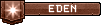as posted in viewtopic.php?t=3906 workaround is:
create a 42.ini for all your single spec chars. chat will not reset anymore.
Dual Spec
Re: Problems with /dualspec and multiple toons
Verified. It seems to fix the biggest issues related to /dualspec.Talo wrote: ↑Sun Jan 28, 2024 8:30 pm i opened ticket for same problem little earlier but thread creator might have found a workaround.. if it is a save problem i will create 42er inis for all single spec chars and test some relog later.
EDIT PS: seems to work. created ini 42 for my level toon, logged out cleric with dualspec 2, logged in level toon.. no chat resets!
Everytime I swap DualSpec my game crashes
-The bug is everytime I swap Dual Spec's my game crashes every 5 minutes or so.
-LOC FOREST SAUVAGE 54728,10959,8088
-To reproduce, I believe just swap specs using /dualspec however I can not seem to stay in the game long enough so It is recreating itself.
-Useful information, When I /dualspec the first time instead of just going to character screen it logs me out completely. When i relaunch client, I am the new spec. When i /Dualspec again it then just brings me to the character screen to swap and auto logs me back in.
-LOC FOREST SAUVAGE 54728,10959,8088
-To reproduce, I believe just swap specs using /dualspec however I can not seem to stay in the game long enough so It is recreating itself.
-Useful information, When I /dualspec the first time instead of just going to character screen it logs me out completely. When i relaunch client, I am the new spec. When i /Dualspec again it then just brings me to the character screen to swap and auto logs me back in.
DAOC Client Randomly Closing after using Dualspec
Good Day,
Summary: I have recently applied a Dualspec to one of my characters. Prior to doing so server has been perfect with no Linkdead issues or random crashes. Since applying Dualspec in and only when using Dualspec 2 option am i getting random situations where client just randomly closes. No error or linkdead screen, it is just DAOC/game.dll being gone. If i play any other character or Dualspec 1 option i have zero issues. Just wondering if there is anything i need to do? I also have where Dualspec 2 does not save any of my action bars/macros on bars everytime i sign back into game.
Issue: game.dll/Dark Age of Camelot client randomly closing.
Realm: Midgard
Character: Midlyfe
Please let me know if there is a way I can provide any needed logs to assist with RCA or help identify problem. Thank you again for wonderful server.
Summary: I have recently applied a Dualspec to one of my characters. Prior to doing so server has been perfect with no Linkdead issues or random crashes. Since applying Dualspec in and only when using Dualspec 2 option am i getting random situations where client just randomly closes. No error or linkdead screen, it is just DAOC/game.dll being gone. If i play any other character or Dualspec 1 option i have zero issues. Just wondering if there is anything i need to do? I also have where Dualspec 2 does not save any of my action bars/macros on bars everytime i sign back into game.
Issue: game.dll/Dark Age of Camelot client randomly closing.
Realm: Midgard
Character: Midlyfe
Please let me know if there is a way I can provide any needed logs to assist with RCA or help identify problem. Thank you again for wonderful server.
Re: Everytime I swap DualSpec my game crashes
Hello,
I was wondering if you got assistance with this issue as I am experiencing the same thing. I recently applied a dualspec to one of my characters, and I only experience random crashes when using Dualspec 2 option. If i switch back to Dualspec 1 everything is fine and all my other characters are perfect.
I was wondering if you got assistance with this issue as I am experiencing the same thing. I recently applied a dualspec to one of my characters, and I only experience random crashes when using Dualspec 2 option. If i switch back to Dualspec 1 everything is fine and all my other characters are perfect.
Dualspec not saving macros
After I enabled dualspec, every macro I create is deleted when I relog.
When logging the toon I always get the "switching spec" message.
When quitting the game about half the time the game crashes.
[edit]
It's so weird, the quickbar spells are correctly saved, only the macros get deleted.
The macro are in the ini file, but the position on the bar is not saved.
[edit]
The ini file:
When logging the toon I always get the "switching spec" message.
When quitting the game about half the time the game crashes.
[edit]
It's so weird, the quickbar spells are correctly saved, only the macros get deleted.
The macro are in the ini file, but the position on the bar is not saved.
[edit]
The ini file:
Code: Select all
[Panels]
Version=1
Alpha=100
Help=0,731,0,545,305,100,100
ChatWindow0=Main,0,935,546,145,58,100,10,1,0,1
ChatWindow1=Alliance,0,935,546,145,100,100,10,0,0,0
ChatWindow2=Loot,0,935,546,145,100,100,10,0,0,0
ChatWindow3=DMs,0,935,546,145,100,100,10,0,0,0
ChatWindow4=RPs,0,935,546,145,100,100,10,0,0,0
ChatWindow5=DBs,0,935,546,145,100,100,10,0,0,0
ChatWindow6=Combat,0,746,546,188,38,100,10,1,0,1
MiniGroup=1202,874,0,68,100
MiniConc=1320,0,0,68,402,446,100
MiniFriends=1663,699,0,68,128,96,100
MiniPet=560,845,0,68,100
Siege=100,100,100,100
GroupFinder=702,209,0,68,100
LFG=1342,0,100,100
LFGOptions=0,0,0,0
LFGLevels=45,50
LFGPurposeFlags=0,0,0,0,0,0,0,0,0,0,0
LFGClass0=0,0,0,0,0,0,0,0,0,0,0,0,0,0,0,0
LFGClass1=0,0,0,0,0,0,0,0,0,0,0,0,0,0,0,0
LFGClass2=0,0,0,0,0,0,0,0,0,0,0,0,0,0,0,0
LFGClass2=0,0,0,0,0,0,0,0,0,0,0,0,0,0,0,0
TimeDisplay=389,933,1,38,100
HousingIntOptions=200,180,100
HousingExtOptions=300,180,100
HousingGarden=200,183,100
HousingFriendPermissions=100,100,100
HousingPermissionsList=100,100,100
HousingIntRotation=100,100,100
MoneySelector=100,100,100
PlayerMerchant=100,100,100
BazaarResults=100,100,100
LagMeter=305,933,1,100,0,100
Compass=598,947,1,1,100
TradeWindow=50,50,0,100
TradeTimer=50,50,0,100,100
TradeSkillWindow=50,50,0,100
CharInfo=599,980,1,68,100,2
ChannelPicker=387,148,0,100,100
Stats=1728,0,1,6,68,80,68,68,68,68,0,0,100,100,100,100,100,100,68,100
Train=786,0,0,100,100
Merchant=1496,0,100,100
Bank=1423,0,0,100,300,430,0
NpcTalk=1396,20,0,100,329,424,100,0
QuestLog=1191,0,0,100,531,314,100
Dialog=1204,690,0,100
MiniCraft=6,22,0,100,100
MiniInfo=43,29,0,100,100
OptionsDialog=843,0,0,100,100
CommandWindow=1785,600,1,100,100
InfoPage=1417,0,0,100,304,410,100
BigDialog=6,22,100
NewQuest=1262,202,0,100,100
NewQuestFinish=478,46,0,100,100
MinoRelic=43,0,0,100,100
Subclass=6,22,0,100,250,400,100
Quickbar=770,1039,1,1,100,0,1
Quickbar2=770,986,1,1,100,0,1
Quickbar3=769,933,1,1,100,0,1
SpellEffect=15,5,0
MasterLevel=1278,0,441,546,100,100
Quiver=1503,808,100,100,0,128,100
GroupBuffs=1213,18,68,100,0
Title=261,252,0,68,100
Mount=1491,460,0,68,100
Community=1117,0,0,68,100,0
MainMenu=874,252,1,100,100
InterfaceElements=762,365,0,100,100
MenuBar=640,1049,0,68,100
NewGroup=807,849,0,68,100
NewSummary=0,0,0,68,100
FloatTarget=1570,475,0,68,100
FloatLevelXP=605,1019,0,100,100
FloatChampXP=1544,1040,0,100,100
FloatRealmXP=605,1040,0,100,100
CasualGroupFinder=1337,0,68,100,0
GroupSettings=100,100,100,100,0
BazaarQuery=1304,22,100,100,0
Custom0=1570,452,100,100,0
Custom1=1745,510,100,100,0
Custom2=1744,534,100,100,0
Custom3=1727,677,100,100,0
Custom4=1662,690,100,100,0
Custom5=726,876,100,100,0
Custom6=100,100,100,100,0
Custom7=1203,734,100,100,0
Custom8=0,0,100,100,0
Custom9=0,0,100,100,0
Custom10=100,100,100,100,1
Custom11=100,100,100,100,0
Custom12=0,0,100,100,0
Custom13=1565,0,100,100,0
Custom14=1551,606,100,100,0
Custom15=100,100,100,100,0
Custom16=100,100,100,100,0
Custom17=100,100,100,100,0
Custom18=100,100,100,100,0
Custom19=100,100,100,100,0
KeepUpgrade=100,100,100,100
KeepStatus=100,100,100,100
SiegeTowerStatus=100,100,100,100
HookpointStore=100,100,100,100,
Warmap=0,0,100,100,100,100,100,100,100,100
WarmapKey=100,100,100,100
RealmBonuses=1436,0,100,100
MapWindow=1650,702,68,100,1,1,0
KeyConfig=823,0,100,100
ChannelWindow=100,100
Emoticon=100
[Quickbar]
GroupSize=10
[Quickbar2]
GroupSize=10
[Quickbar3]
GroupSize=10
Hotkey_40=52,0,Macro #0,-1
[Macros]
Macro_0=dmyth,/switch myth 33
Macro_17=use,/use 0 0
[Chat]
ChannelVer=1
ChatColors0=0,0,2,17,4,3,6,2,9,8,0,7,1,14,0,2,3,17,0,2,10,1,10,6,2,9,4,7,17,1,8,0,11,13,12,23,21,9,9,9,23,24,9,9,9,23,24,9,9,9,23,24,9,9,9,23,24,9,9,9,23,24,9,9
SystemMessages0=0,0,0,0,0,0,0,0,0,0,0,0,0,0,0,0
ChatChannels0=1,1,1,1,1,1,1,1,1,1,1,1,1,1,0,1,0,0,0,0,0,0,0,0,0,0,0,0,0,0,0,0,0,0,0,1,1,0,0,0,0,0,0,0,0,0,0,0,0,0,0,0,0,0,0,0,0,0,0,0,0,0,0,0,0
IgnoreChatScrolling0=1
ChatColors1=0,0,8,5,4,3,6,2,9,8,0,20,10,14,0,2,3,5,0,2,10,1,10,6,2,9,4,7,5,1,23,0,11,13,12,23,24,0,0,0,0,0,0,0,0,0,0,0,0,0,0,0,0,0,0,0,0,0,0,0,0,0,0,0
SystemMessages1=0,0,0,0,0,0,0,0,0,0,0,0,0,0,0,0
ChatChannels1=1,0,0,0,0,0,0,0,0,0,0,1,0,0,0,1,0,0,0,0,0,0,0,0,0,0,0,0,0,0,0,0,0,0,0,0,0,0,0,0,0,0,0,0,0,0,0,0,0,0,0,0,0,0,0,0,0,0,0,0,0,0,0,0,0
IgnoreChatScrolling1=1
ChatColors2=0,0,8,5,4,3,6,2,9,8,0,20,10,14,0,2,3,5,0,2,10,1,10,6,2,9,4,7,5,1,23,0,11,13,12,23,24,0,0,0,0,0,0,0,0,0,0,0,0,0,0,0,0,0,0,0,0,0,0,0,0,0,0,0
SystemMessages2=0,0,0,0,0,0,0,0,0,0,1,0,0,0,0,0
ChatChannels2=1,0,0,0,0,0,0,0,0,0,0,0,0,0,0,1,0,0,0,0,0,0,0,0,0,0,1,0,0,0,0,0,0,0,0,0,0,0,0,0,0,0,0,0,0,0,0,0,0,0,0,0,0,0,0,0,0,0,0,0,0,0,0,0,0
IgnoreChatScrolling2=1
ChatColors3=0,0,8,5,4,3,6,2,9,8,0,20,10,14,0,2,3,5,0,2,10,1,10,6,2,9,4,7,5,1,23,0,11,13,12,23,24,0,0,0,0,0,0,0,0,0,0,0,0,0,0,0,0,0,0,0,0,0,0,0,0,0,0,0
SystemMessages3=0,0,0,0,0,0,0,0,0,0,0,0,0,0,0,0
ChatChannels3=1,0,1,0,0,0,0,0,0,0,0,0,0,0,0,1,0,0,0,0,0,0,0,0,0,0,0,0,0,0,0,0,0,0,0,0,0,0,0,0,0,0,0,0,0,0,0,0,0,0,0,0,0,0,0,0,0,0,0,0,0,0,0,0,0
IgnoreChatScrolling3=0
ChatColors4=0,0,8,5,4,3,6,2,9,8,0,20,10,14,0,2,3,5,0,2,10,1,10,6,2,9,4,7,5,1,23,0,11,13,12,23,24,0,0,0,0,0,0,0,0,0,0,0,0,0,0,0,0,0,0,0,0,0,0,0,0,0,0,0
SystemMessages4=0,0,0,0,0,0,0,0,0,0,0,0,1,0,0,0
ChatChannels4=1,0,0,0,0,0,0,0,1,0,0,0,0,0,0,1,0,0,0,0,0,0,0,0,0,0,0,0,1,0,0,0,0,0,0,0,0,0,0,0,0,0,0,0,0,0,0,0,0,0,0,0,0,0,0,0,0,0,0,0,0,0,0,0,0
IgnoreChatScrolling4=1
ChatColors5=0,0,8,5,4,3,6,2,9,8,0,20,10,14,0,2,3,5,0,2,10,1,10,6,2,9,4,7,5,1,23,0,11,13,12,23,24,0,0,0,0,0,0,0,0,0,0,0,0,0,0,0,0,0,0,0,0,0,0,0,0,0,0,0
SystemMessages5=0,0,0,0,0,1,1,0,0,0,0,0,0,0,0,0
ChatChannels5=1,0,0,0,0,0,0,0,0,0,0,0,0,0,0,1,0,0,0,0,0,1,1,0,0,0,0,0,0,0,0,0,1,1,1,0,0,0,0,0,0,0,0,0,0,0,0,0,0,0,0,0,0,0,0,0,0,0,0,0,0,0,0,0,0
IgnoreChatScrolling5=0
ChatColors6=0,0,8,17,4,3,6,2,9,8,0,20,10,14,0,2,3,17,0,2,10,1,10,6,2,9,4,7,17,1,8,0,11,13,12,23,24,9,9,9,23,24,9,9,9,23,24,9,9,9,23,24,9,9,9,23,24,9,9,9,23,24,9,9
SystemMessages6=0,1,1,1,1,1,1,0,1,1,1,1,1,1,1,0
ChatChannels6=1,0,0,0,0,0,0,0,0,0,0,0,0,0,0,1,0,1,1,1,1,1,1,0,1,1,1,1,1,1,1,0,1,1,1,0,0,0,0,0,0,0,0,0,0,0,0,0,0,0,0,0,0,0,0,0,0,0,0,0,0,0,0,0,0
IgnoreChatScrolling6=1
[NameOptions]
Version=3
Visibility=126
Coloring=1
[QuickBinds]
Qbind250=25,0
[HouseHelp]
HasSeen01=1
HasSeen22=1
[Camera]
distance=500.00
height=10.00
tilt=154
angle=0
[ToolTips]
ToolTipAlphaChoice=1
ToolTipDelay=0
Re: Chat settings resetting after dualspec logout
Talo wrote: ↑Sun Jan 28, 2024 11:51 pm as posted in viewtopic.php?t=3906 workaround is:
create a 42.ini for all your single spec chars. chat will not reset anymore.
I have the same issue regarding dualspec. My complete UI is crashed - means that everything is reset, positions, macros, bars, chatboxes - nearby everything. And I am experiencing a lot of game crashes. Window is just closing and thats it.
Is there a workaround? The linked Topic above is empty. Create a 42.ini? How to do it exactly?
Dualspec is not usable at this time, maybe better to remove it and test it before implementation.
Regards
Re: Dual Spec
i have the same problem, anytime i ld or switch characters i have to reset bars and everything, it made me quit the other night after the 6th time setting them up... what is the solution? it has me so frustrated about to quit playing
Re: Dual Spec
(also losing window positions/hotbars/qbinds upon spec switching or playing other chars)
this is a problem that i started seeing as soon as i started using the dual spec, was this not tested?
this is a problem that i started seeing as soon as i started using the dual spec, was this not tested?